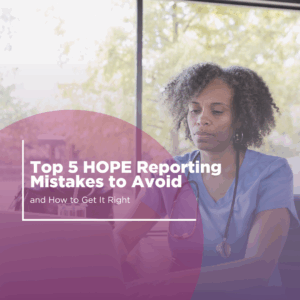Top 5 HOPE Reporting Mistakes to Avoid (and How to Get It Right)
With the shift from HIS to HOPE (Hospice Outcomes & Patient Evaluation), hospice teams across the country are adapting to new documentation workflows, visit timing requirements, and symptom impact tracking. It’s a meaningful change—but also one that comes with a learning curve.
At Curantis Solutions, we’ve been helping clients prepare early, and along the way, we’ve identified some common pitfalls that can slow teams down or jeopardize compliance. The good news? With a few proactive steps, these are easy to avoid.
Here are the top 5 mistakes to watch for and how to get ahead of them.
1. Missing the Timing Windows for HOPE Visits
HOPE requires documentation at very specific intervals:
- INV (Initial Nursing Visit) as the first point of contact
- HUV1 (HOPE Update Visit 1) between Days 6–15
- HUV2 (HOPE Update Visit 2) between Days 16–30
- Symptom Follow-Up Visits triggered by high symptom impact scores
Why it matters: Late documentation can lead to rejected files or regulatory noncompliance.
How to fix it: Curantis Solutions automatically tracks and alerts you when these visits are due, with reminders built into your workflow, dashboards, and the Patient Brief.
2. Overlooking Symptom Follow-Up Requirements
Unlike HIS, HOPE requires proactive follow-up if a symptom is reported as having a high impact (e.g., moderate or severe pain, anxiety, or shortness of breath).
Why it matters: Failing to complete these follow-ups within the window can trigger audit flags or incomplete reporting.
How to fix it: Let automation do the heavy lifting. When a symptom follow-up is needed, Curantis Solutions:
- Evaluates in real time at visit completion
- Notifies care teams through alerts and the assessment page
- Auto-creates the follow-up task and file
3. Skipping the “Is This a HOPE Visit?” Confirmation
It might seem like a small detail, but failing to indicate whether a visit is a HOPE Update Visit can lead to missing records in your submission workflow.
Why it matters: HOPE files are generated based on your answers. Skipping or mislabeling visits can result in gaps or errors.
How to fix it: Curantis Solutions prompts your clinicians to confirm twice once at visit start, and again at close. This dual-check ensures accurate visit type designation without extra manual steps.
4. Relying Too Much on Manual File Creation
Some systems require users to manually create and track HOPE files. That’s a recipe for errors, duplication, and delays.
Why it matters: Manual processes increase risk, especially with multiple visit types and follow-up triggers in play.
How to fix it: In Curantis Solutions, HOPE files are created automatically based on visit activity and QA completion. If something changes midstream (like a symptom score), Curantis Solutions reevaluates and clears or reassigns alerts in real time.
5. Lacking Visibility Into What’s Pending or Missing
Without a clear view of what’s due, it’s easy for teams to fall behind or lose track of required documentation.
Why it matters: With multiple visit types and submission deadlines, staying organized is essential for both care quality and compliance.
How to fix it: Use the new HOPE dashboards and reports in Curantis Solutions to:
- Track pending HUVs and follow-ups
- View “days to submit” metrics
- Identify overdue visits or files in error status
- Monitor QA queue performance and file completeness
Bottom Line: Avoiding Mistakes Starts With the Right Tools
HOPE isn’t just about checking boxes, it’s about elevating how we track and respond to patient needs. The right technology partner helps you avoid common errors, reduce manual work, and stay focused on what matters most.
At Curantis Solutions, we’ve designed our HOPE solution to make the transition feel seamless with built-in safeguards, alerts, and automation every step of the way.
To support you every step of the way, we’ve created the HOPE Hub—a dedicated resource center designed to guide your team through a seamless transition to HOPE-based documentation. For more HOPE Resources, visit here.
Contact us today to schedule a demo and see how we’re reimagining hospice and palliative care to make your software experience refreshingly simple.